07:00
QUARTO
Dr. Ajay Kumar Koli (PhD) \(\cdot\) SARA Institute of Data Science, India
Most of Us Use

Some of Us Use

None of Us Use

Quarto

“An open-source scientific and technical publishing system to prepare articles & reports; presentations; dashboards; websites; books; and interactive documents.
Quarto Publishing System
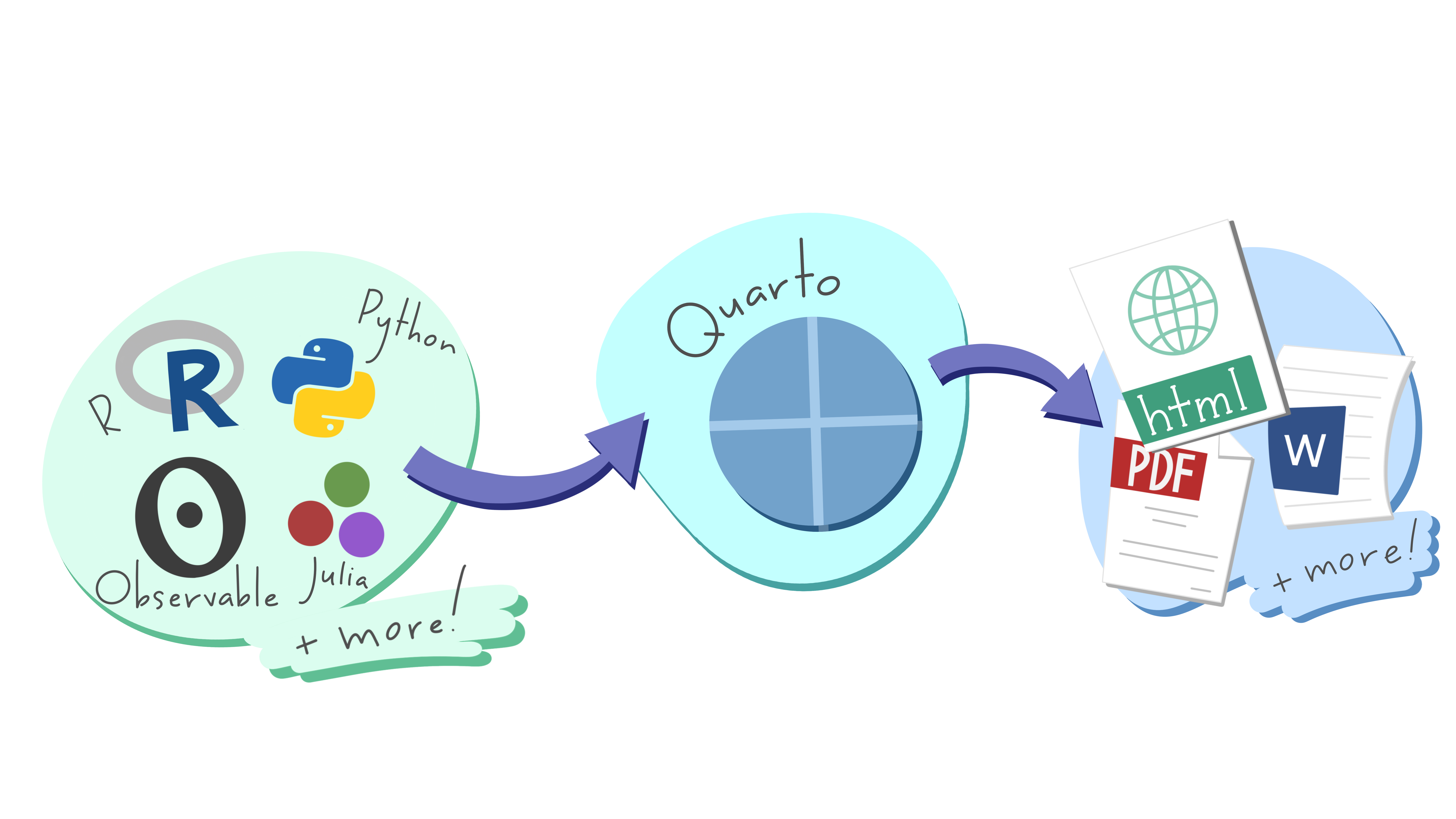
Create Quarto Default Document
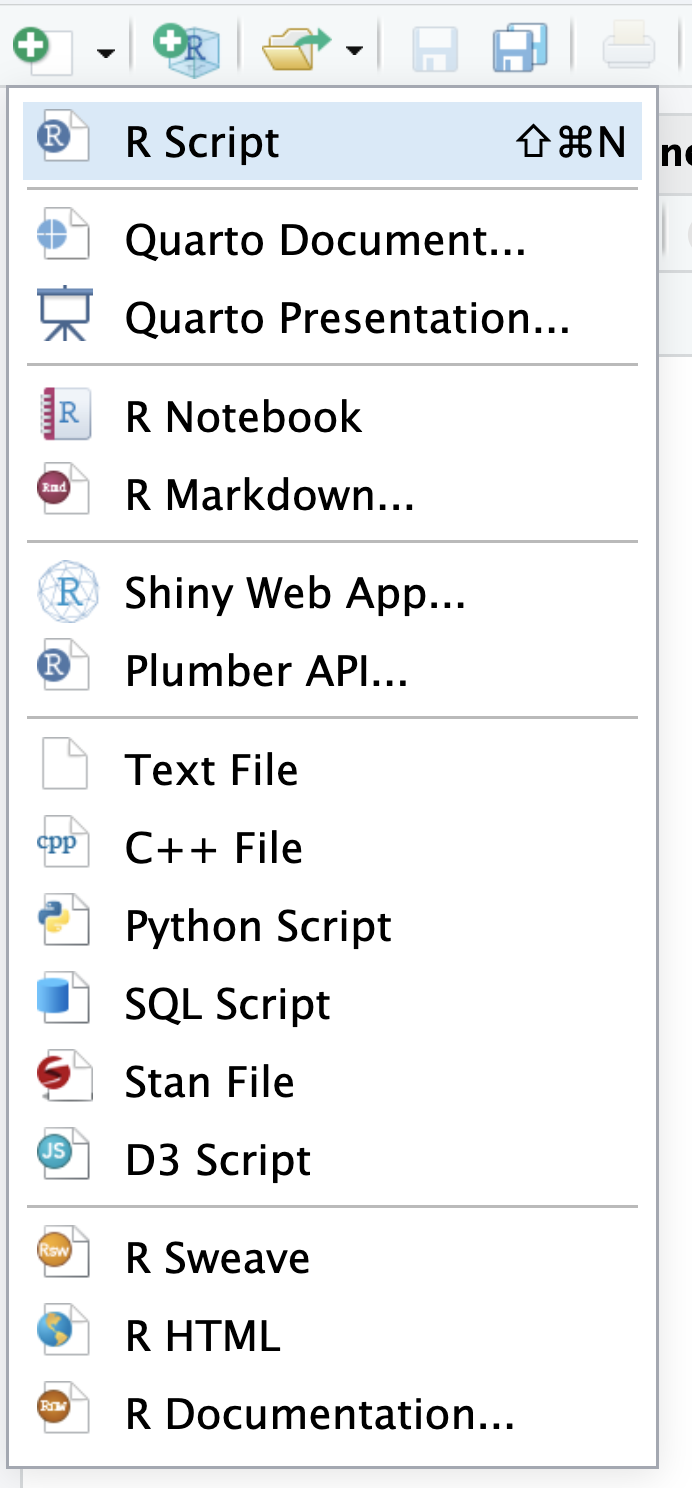
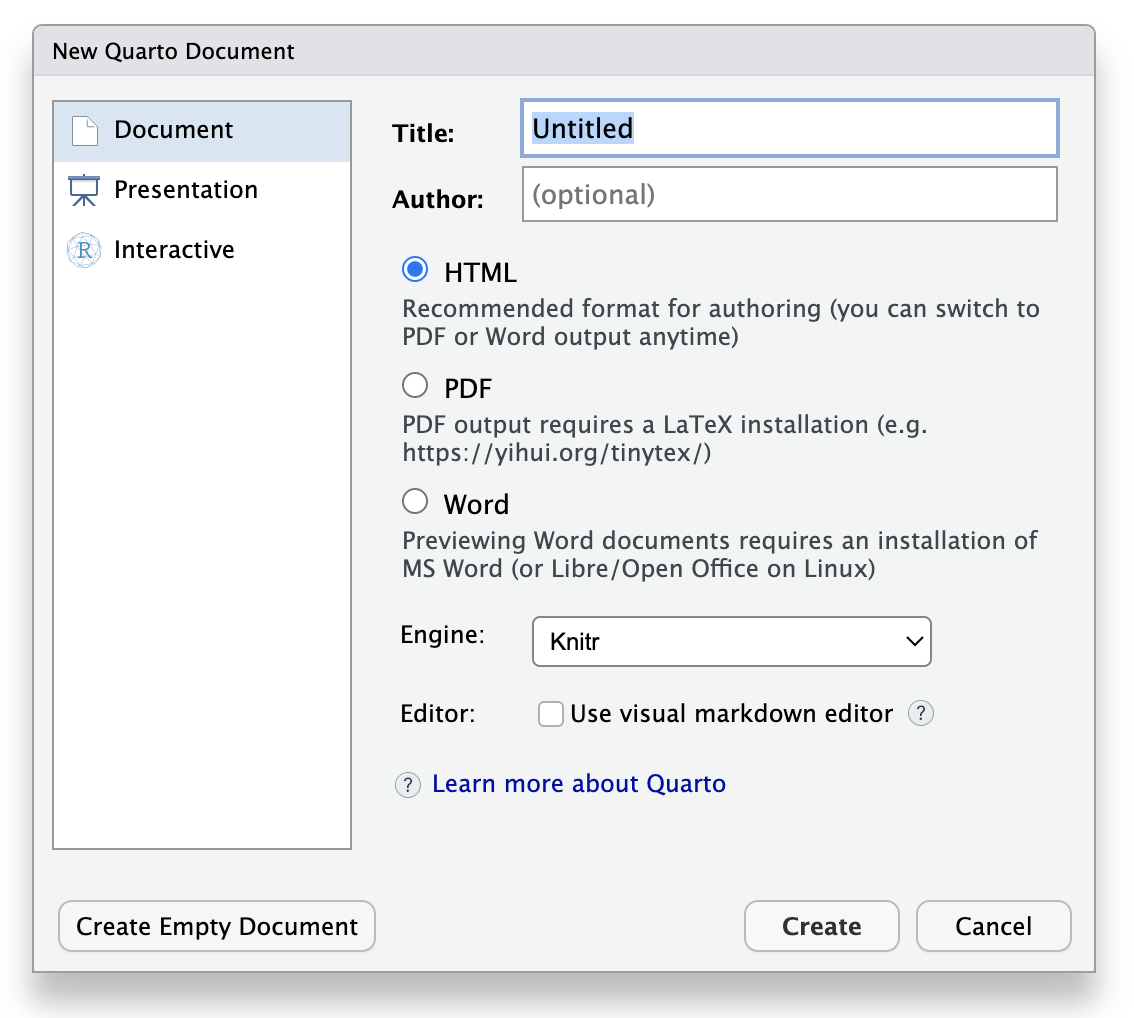
Quarto Document: Save & Render
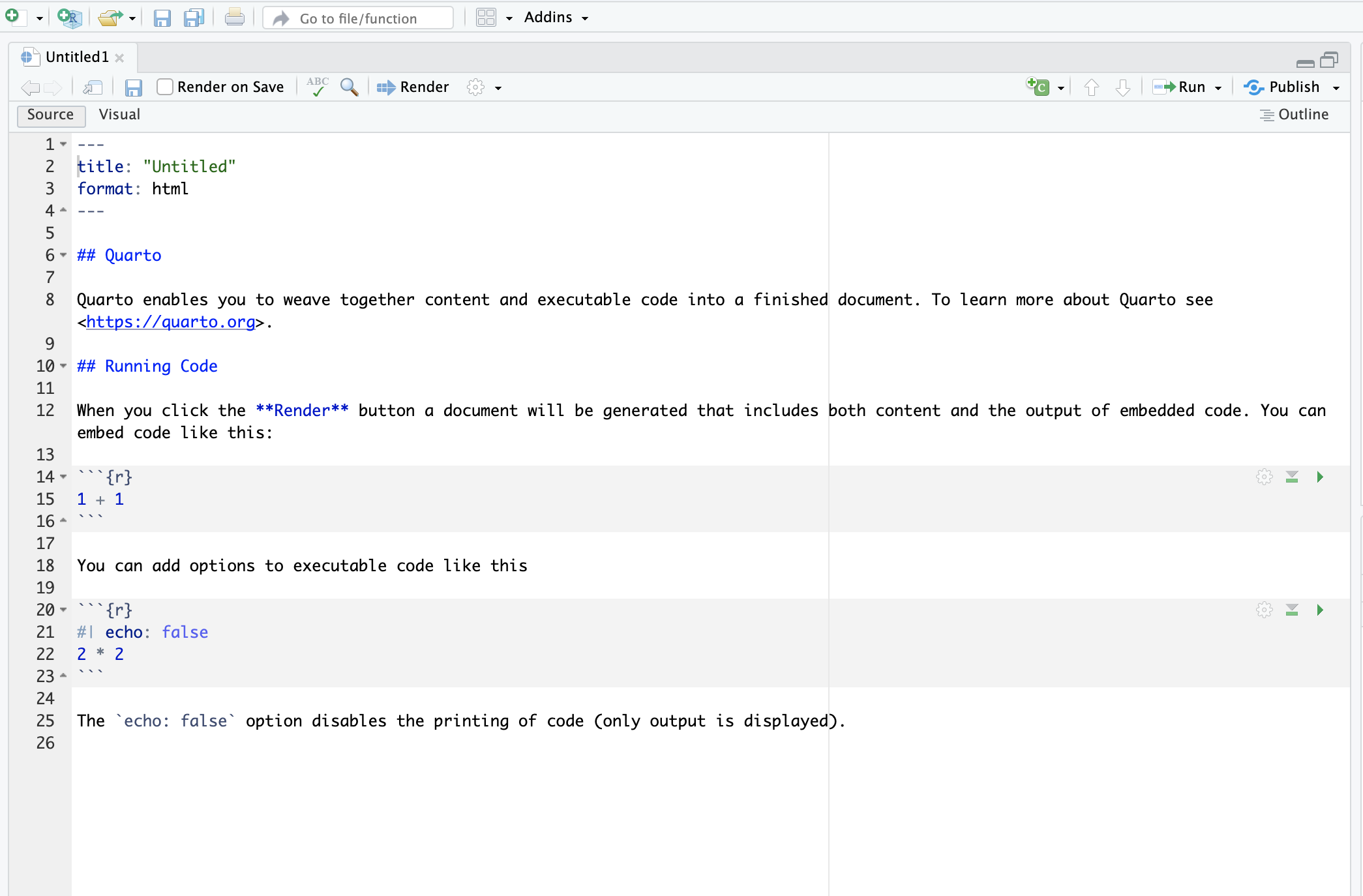
Output of Quarto Document
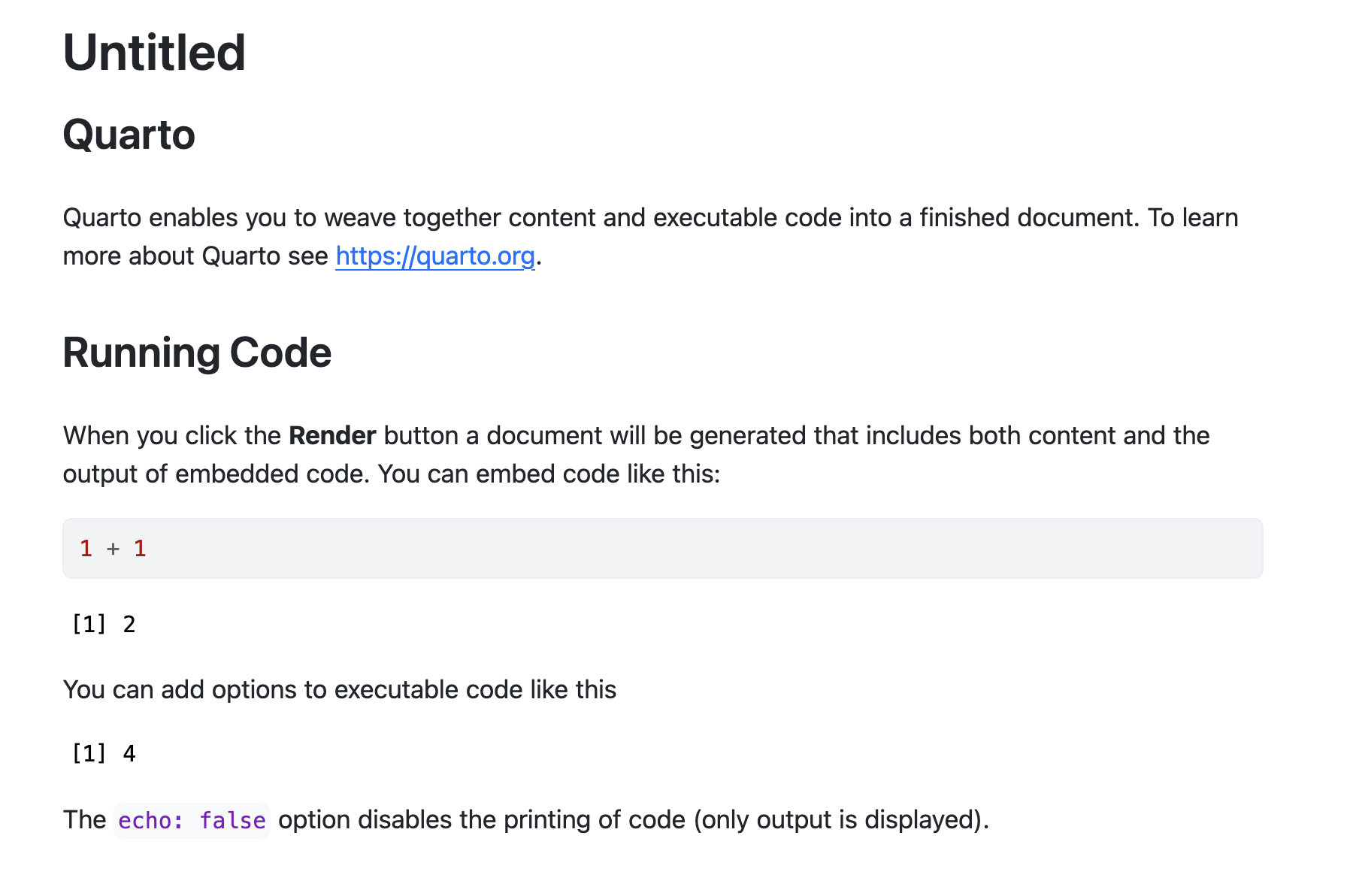
.qmd Files
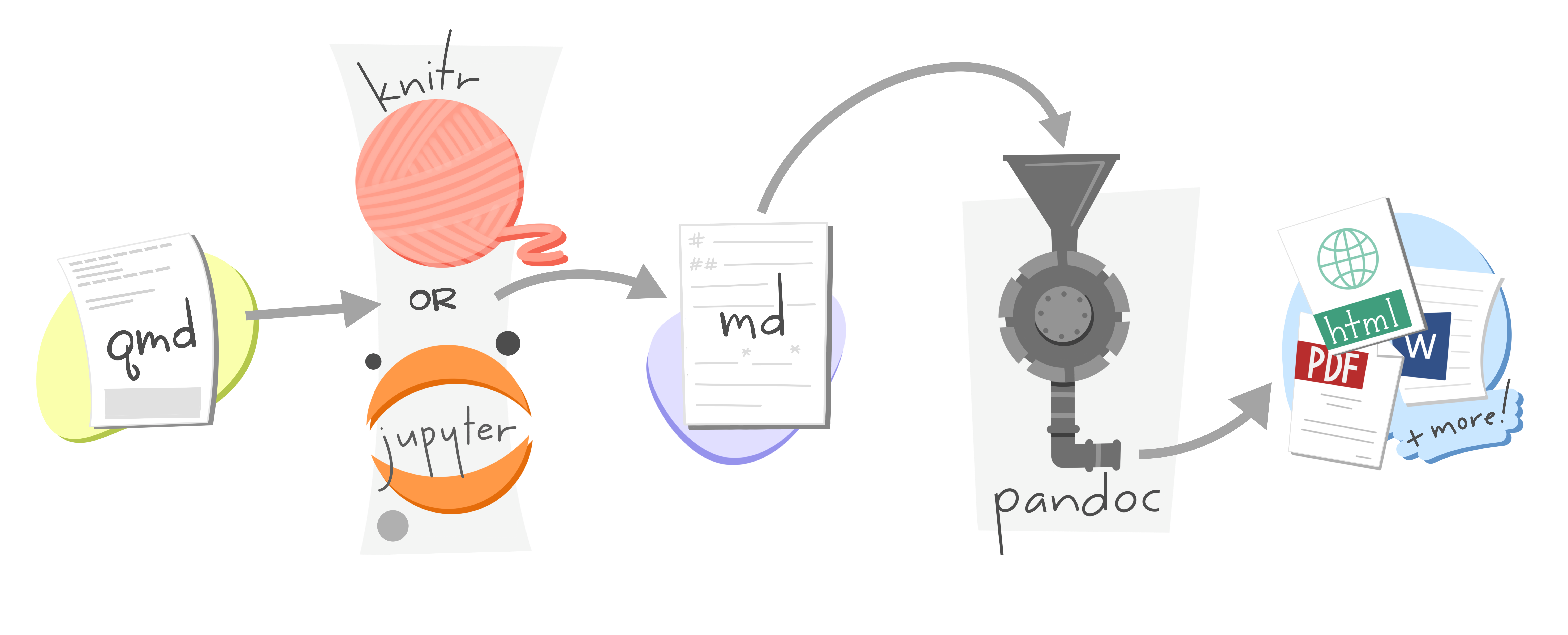
YAML, Markdown & Code Cells
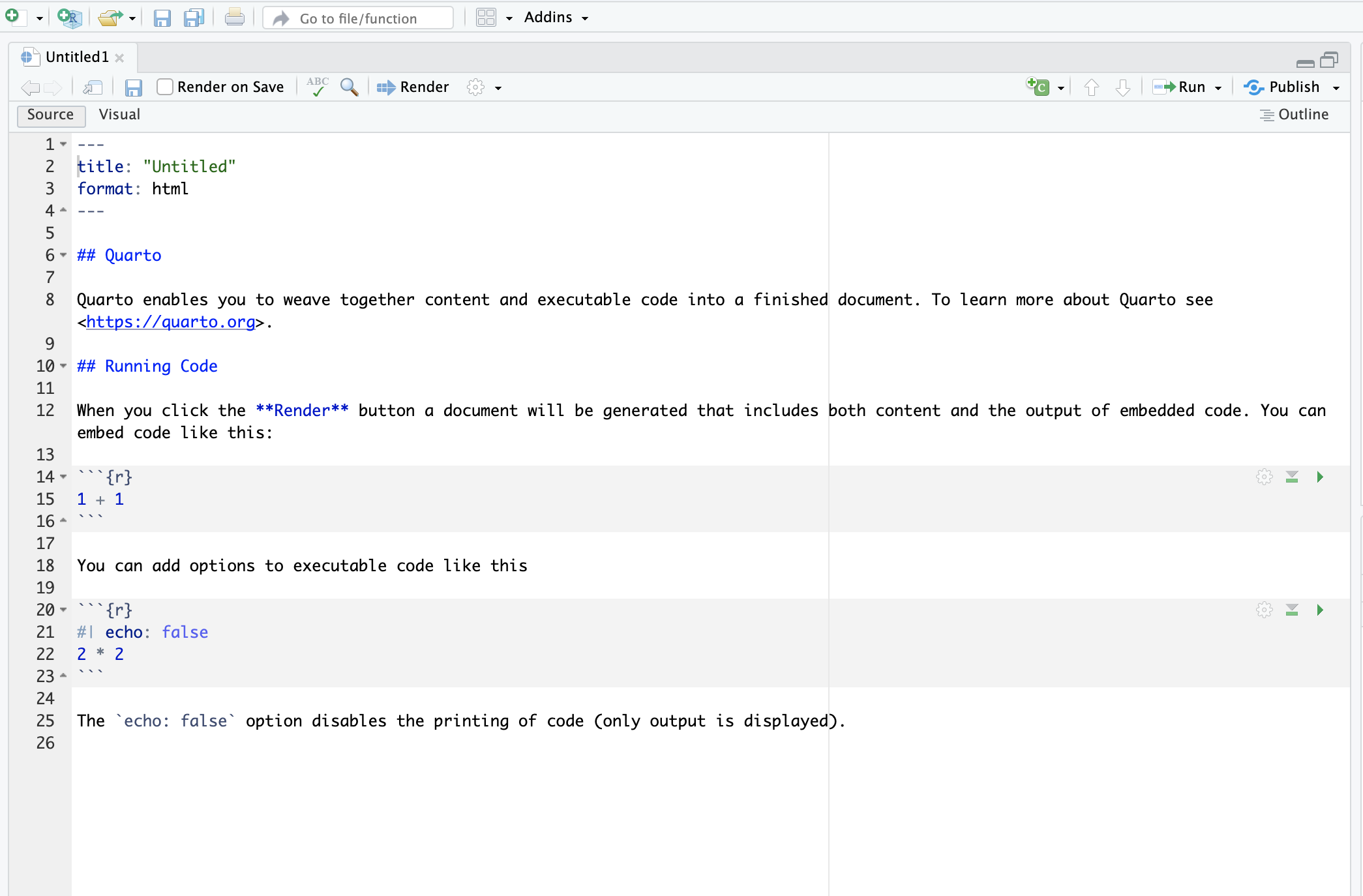
Practice Quarto using RStudio
Create a Quarto document with HTML format.
Explain YAML and Text:
- To know about the all Quarto YAML options.
- To know about the Quarto text formating
🤯 Your Turn
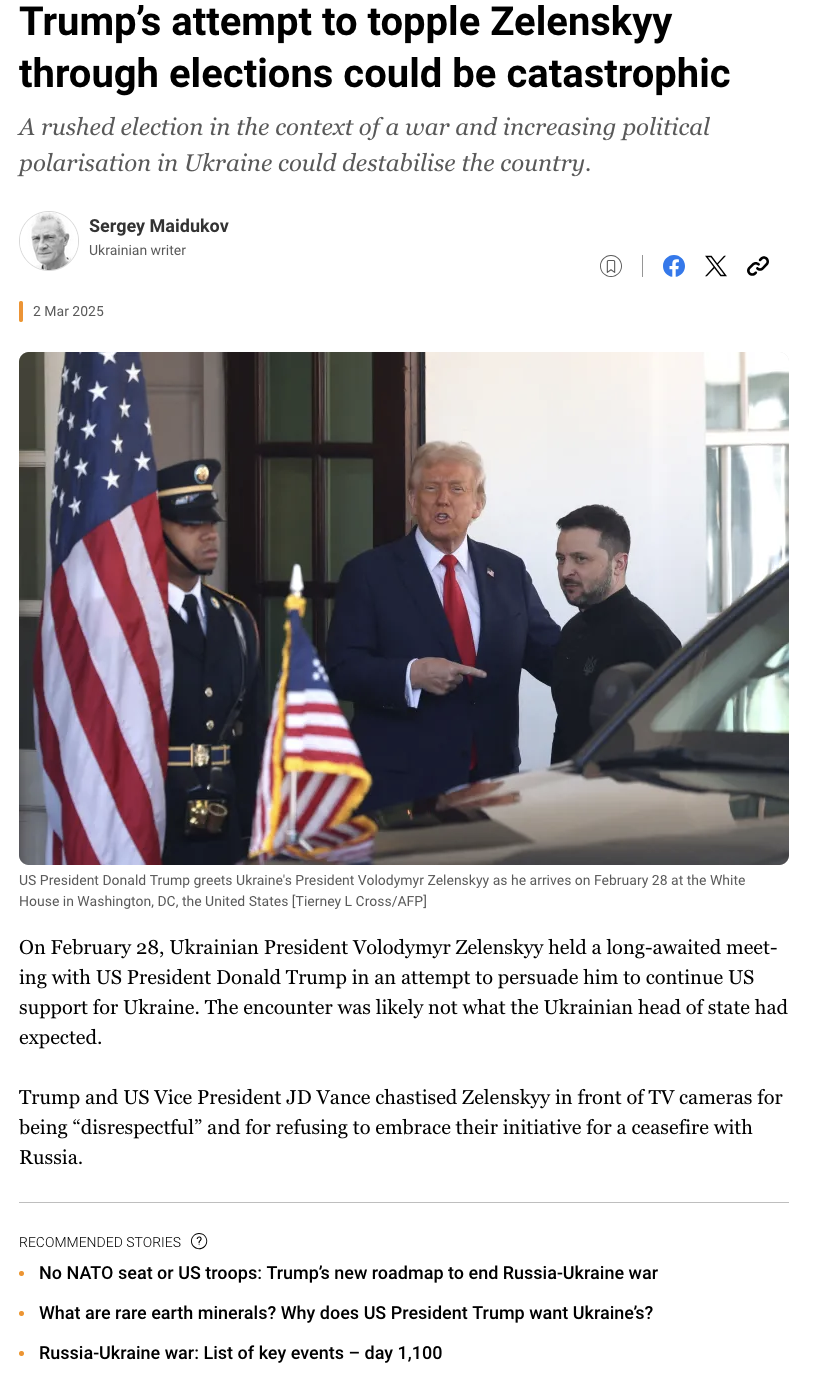
Practice Quarto
- Explain Code Chunk
- To know about the Quarto code chunk options
- Install
tidyversepackage.
🤯 Your Turn
07:00
---
title: "Quarto Exercise"
author: "Your Name"
date: "today"
format: html
---
# Quarto Exercise
Welcome to this Quarto exercise! In this exercise, we will practice using YAML, text, and code chunks to create a simple document.
## Introduction
Quarto is a powerful tool for creating documents that integrate text, code, and visualizations. In this exercise, we will create a simple plot using R.
## Code Chunk
Below is a code chunk that generates a simple plot using R.
```{r}
plot(1:100)
```