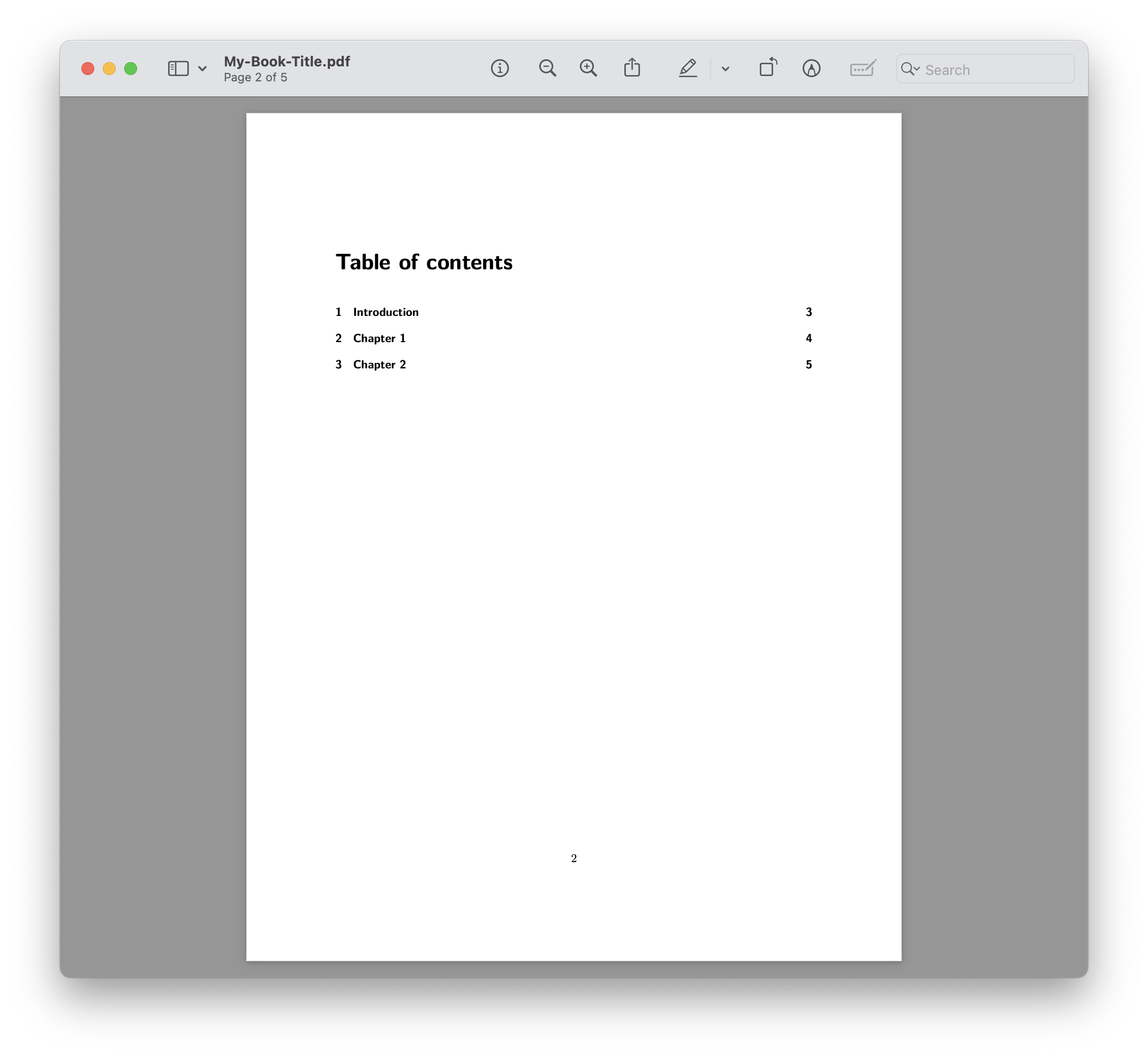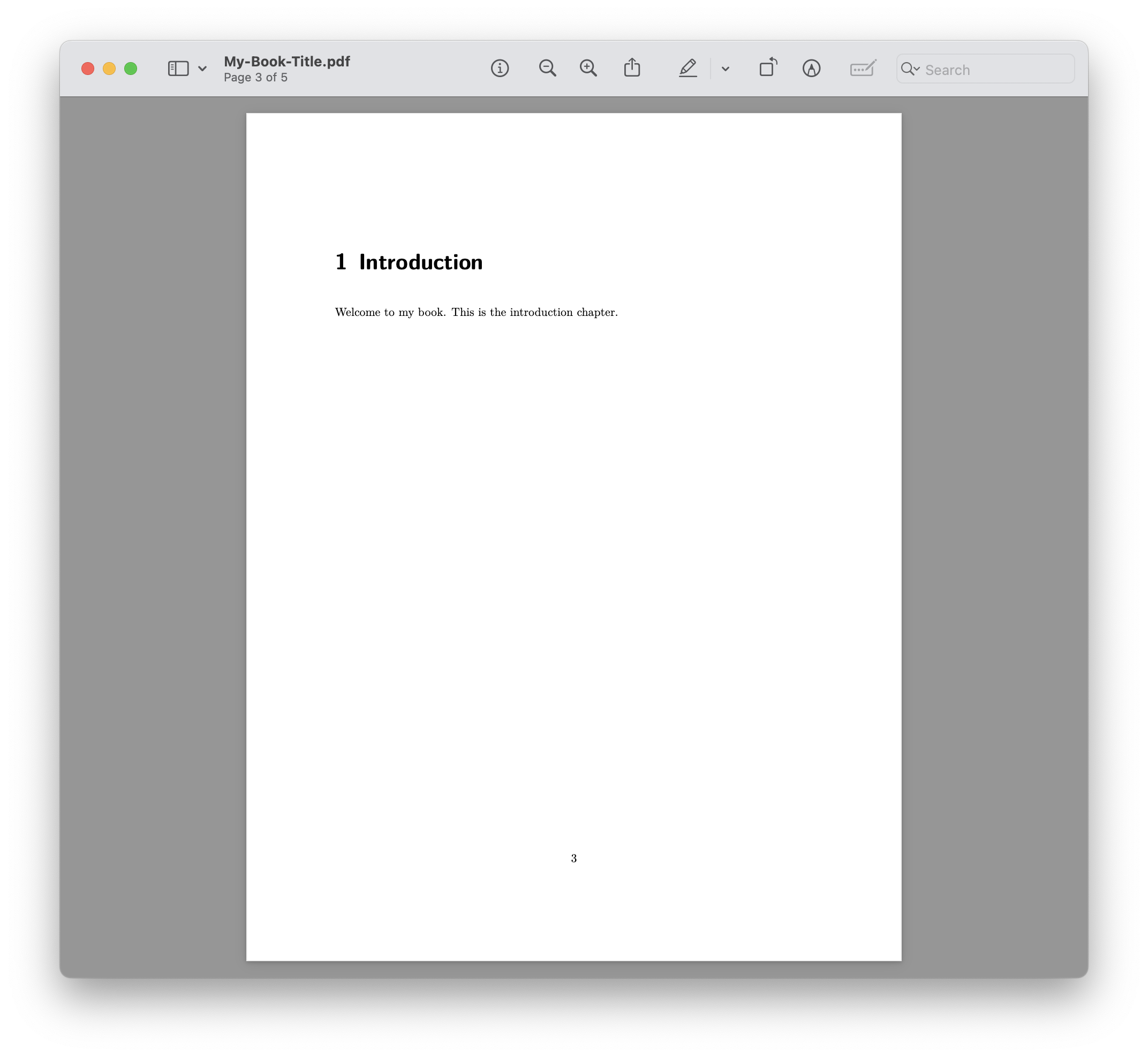THESIS
Dr. Ajay Kumar Koli (PhD) \(\cdot\) SARA Institute of Data Science, India
Why use Quarto to write a thesis?
Reproducibility
Iterative Workflow
Customization and Flexibility
Multi-Format Output
Collaboration
Reduced Formatting Issues
Integration with Other Tools
Documentation and Support
Set Up GitHub Repo
- Create a new GitHub repository (repo) for your book project.
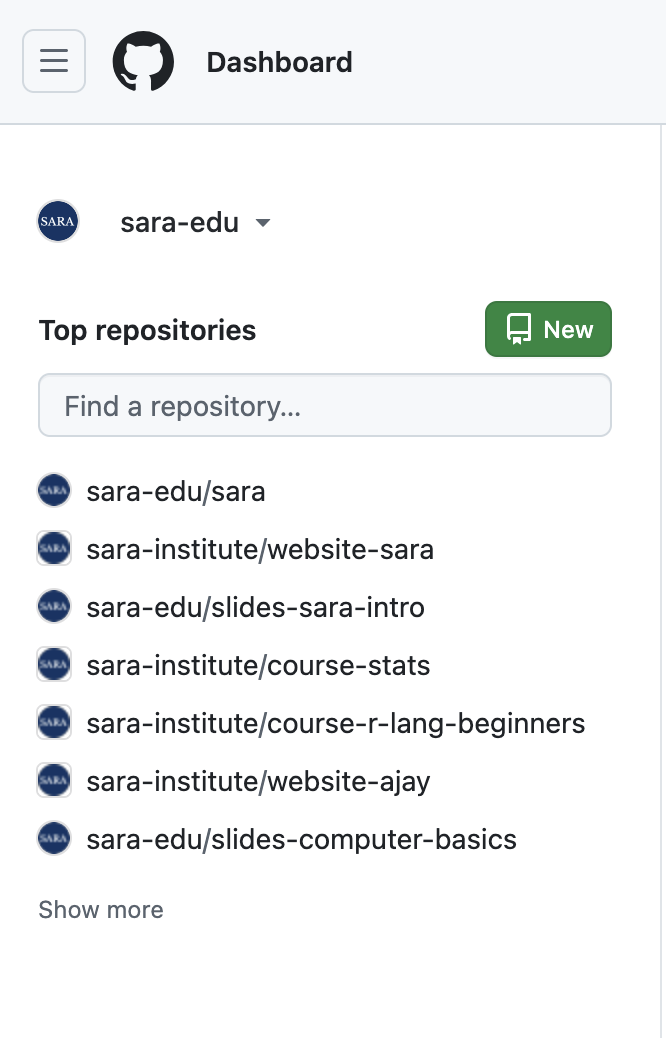
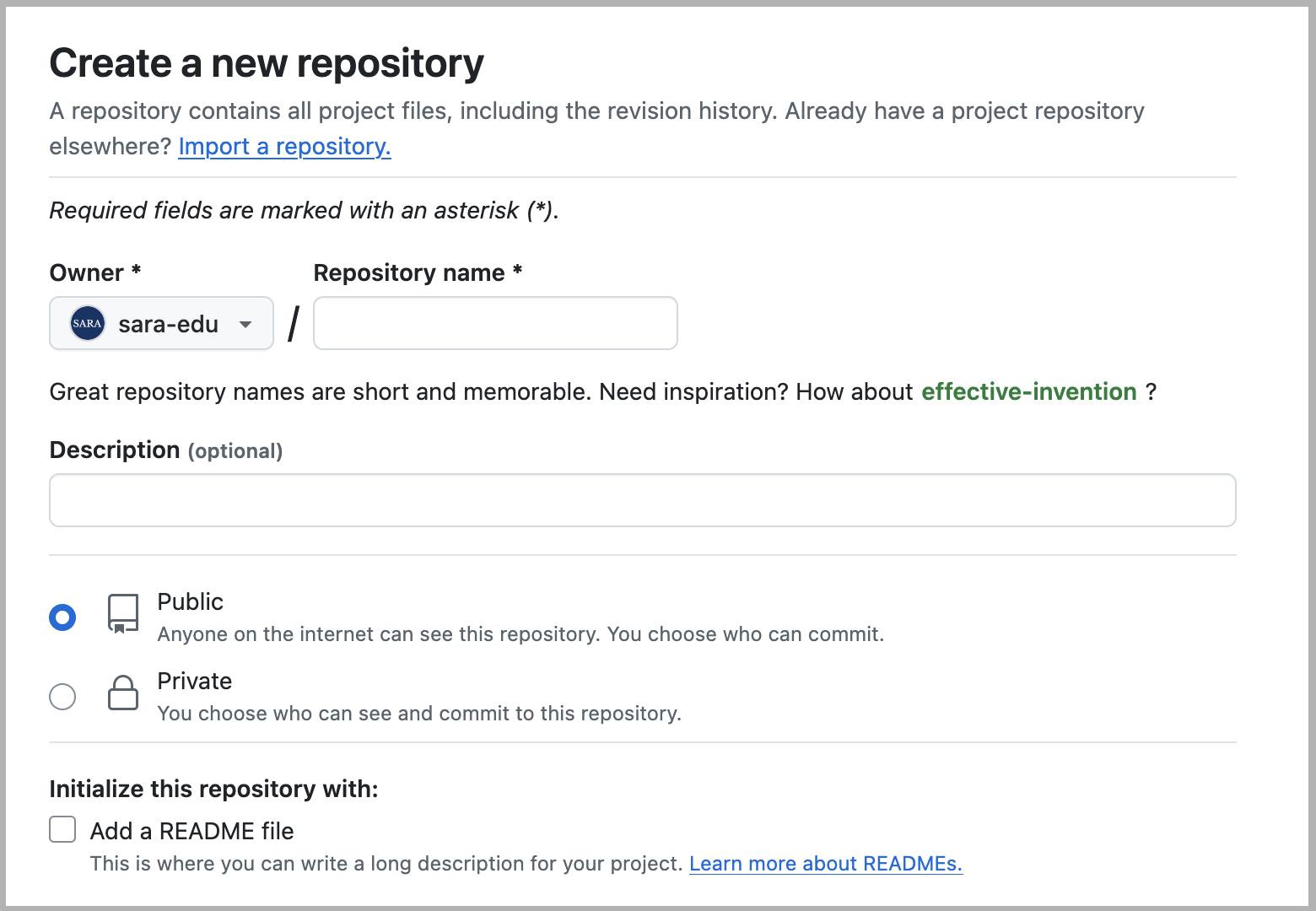
From Repo Copy the HTTPS Link
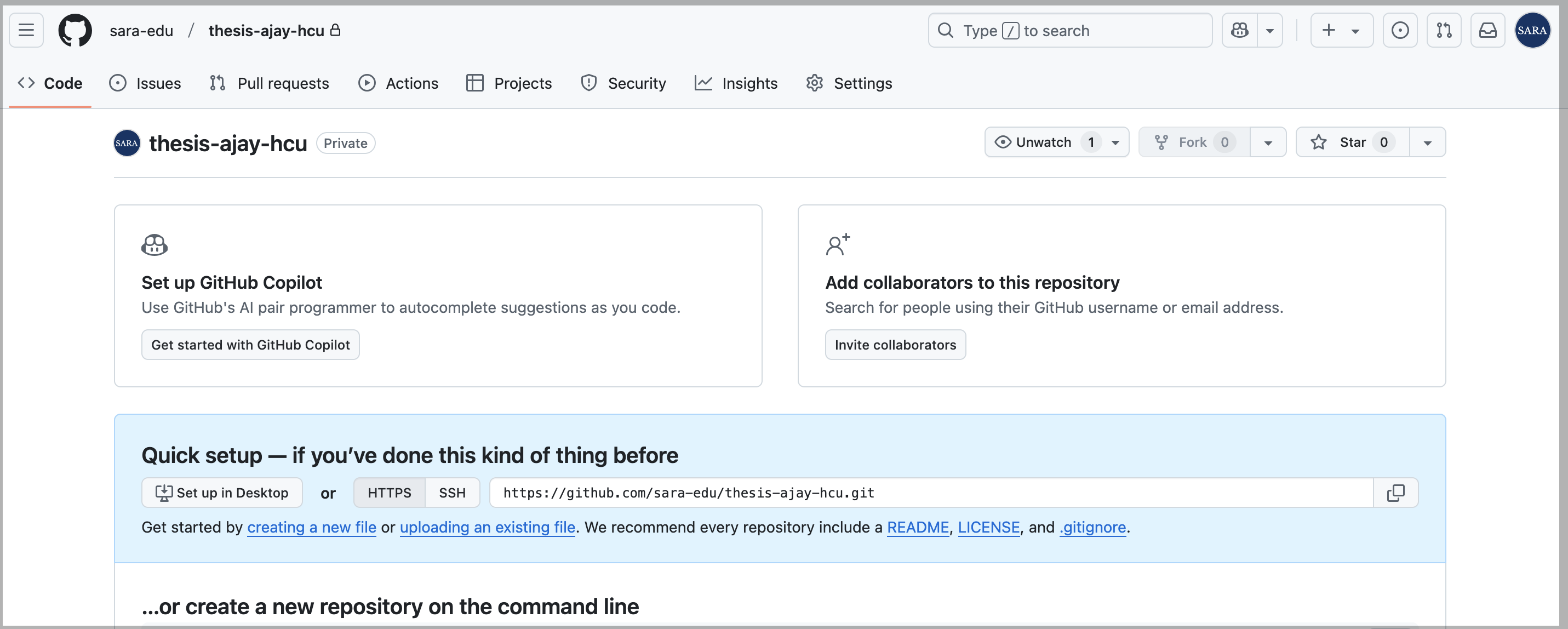
Create Version Control RStudio Project
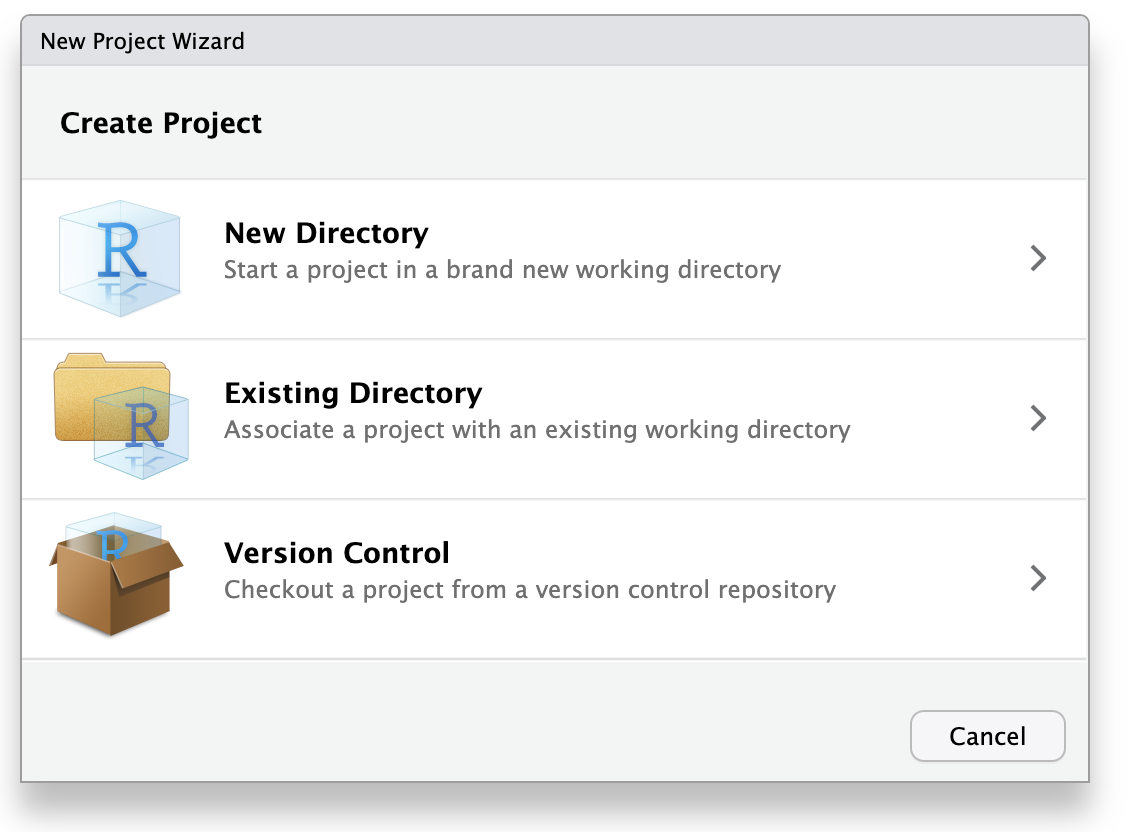
Paste the Repo Link/URL
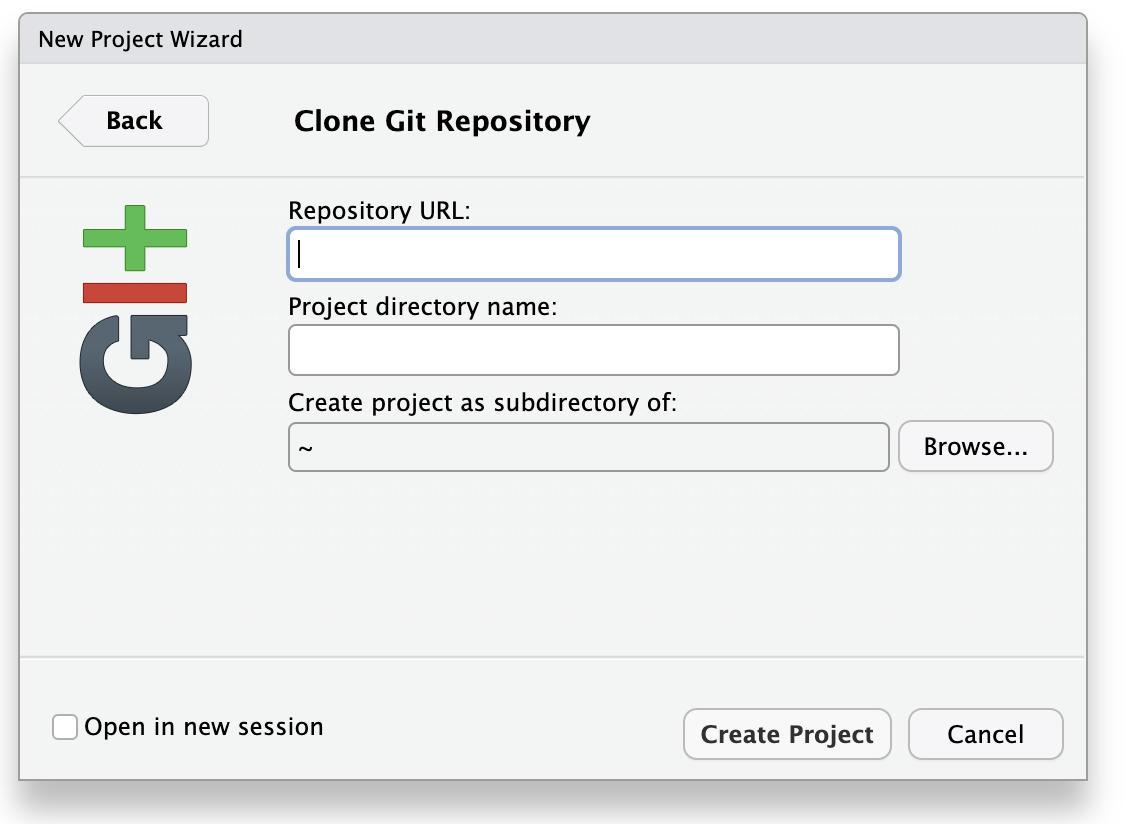
Set Up RStudio Project
- Create a file named
_quarto.yml. It will contain the configuration settings for your book.
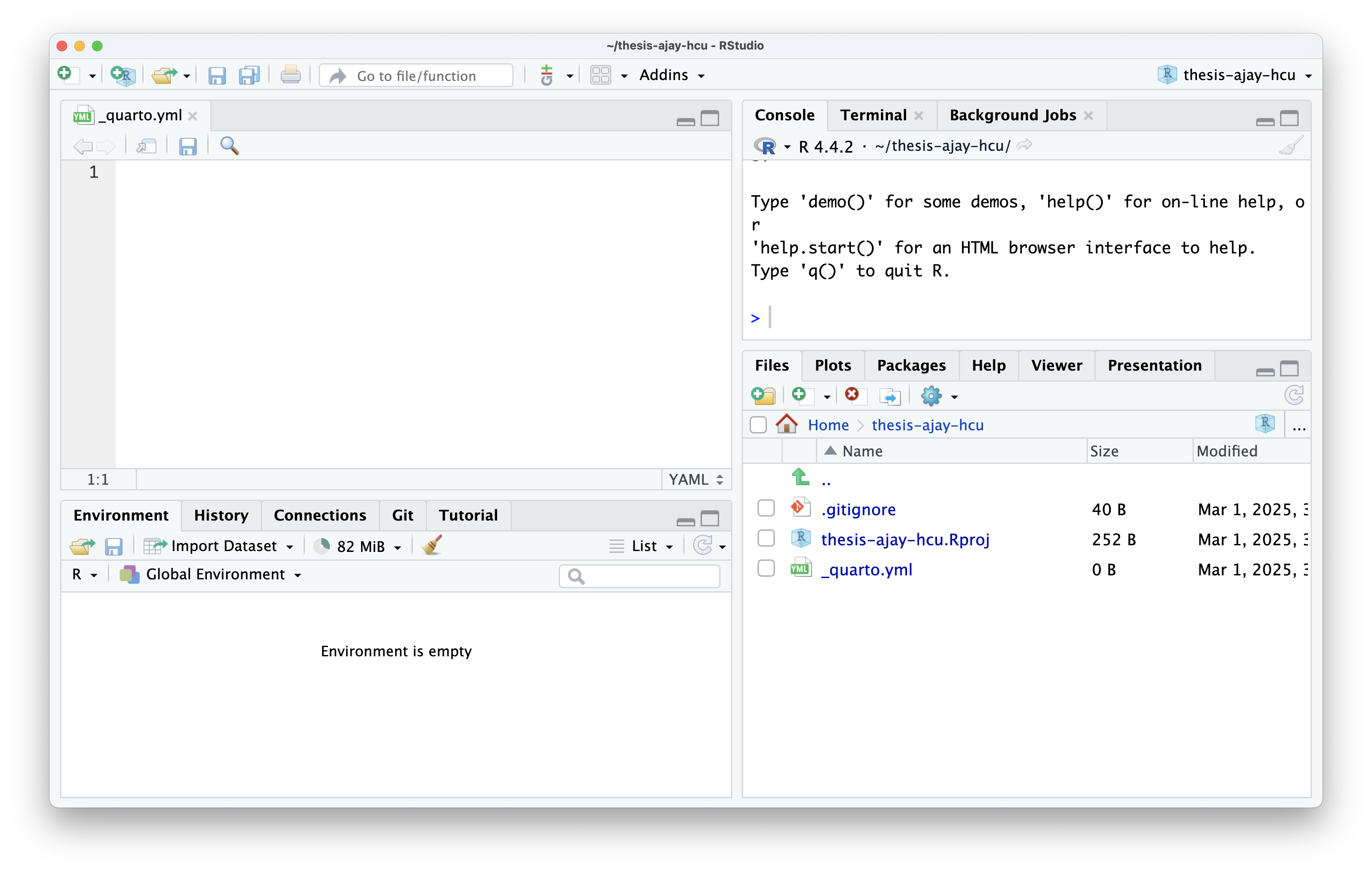
Configure _quarto.yml:
Create Conent Files
Create the content files for your chapters (e.g., index.qmd, chapter1.qmd, chapter3.qmd).
Write your content using Markdown syntax. You can also include code, figures, and othe elements.
Render the Book
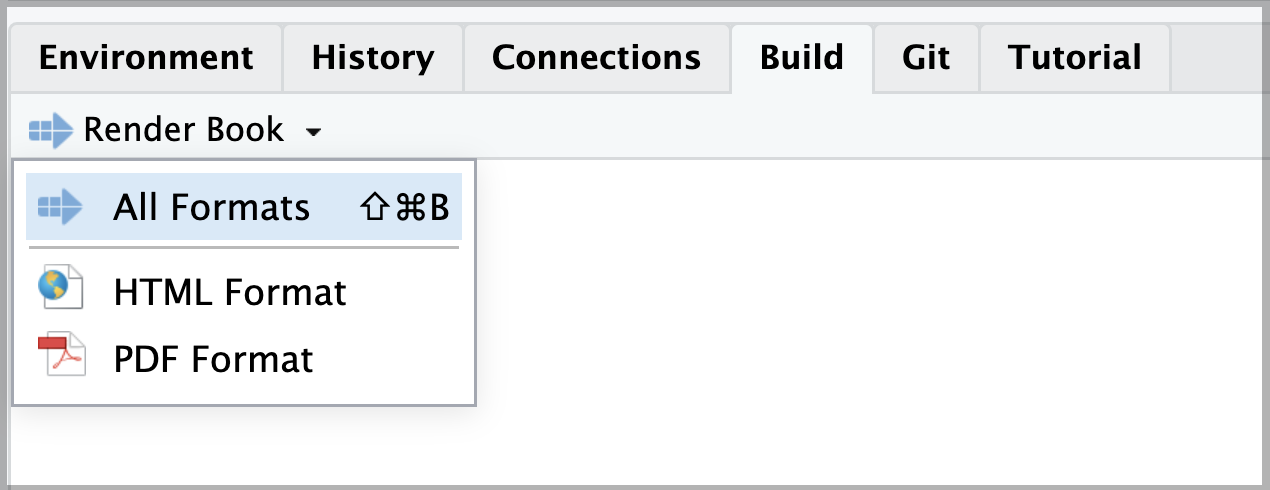
Preview and Iterate (html)
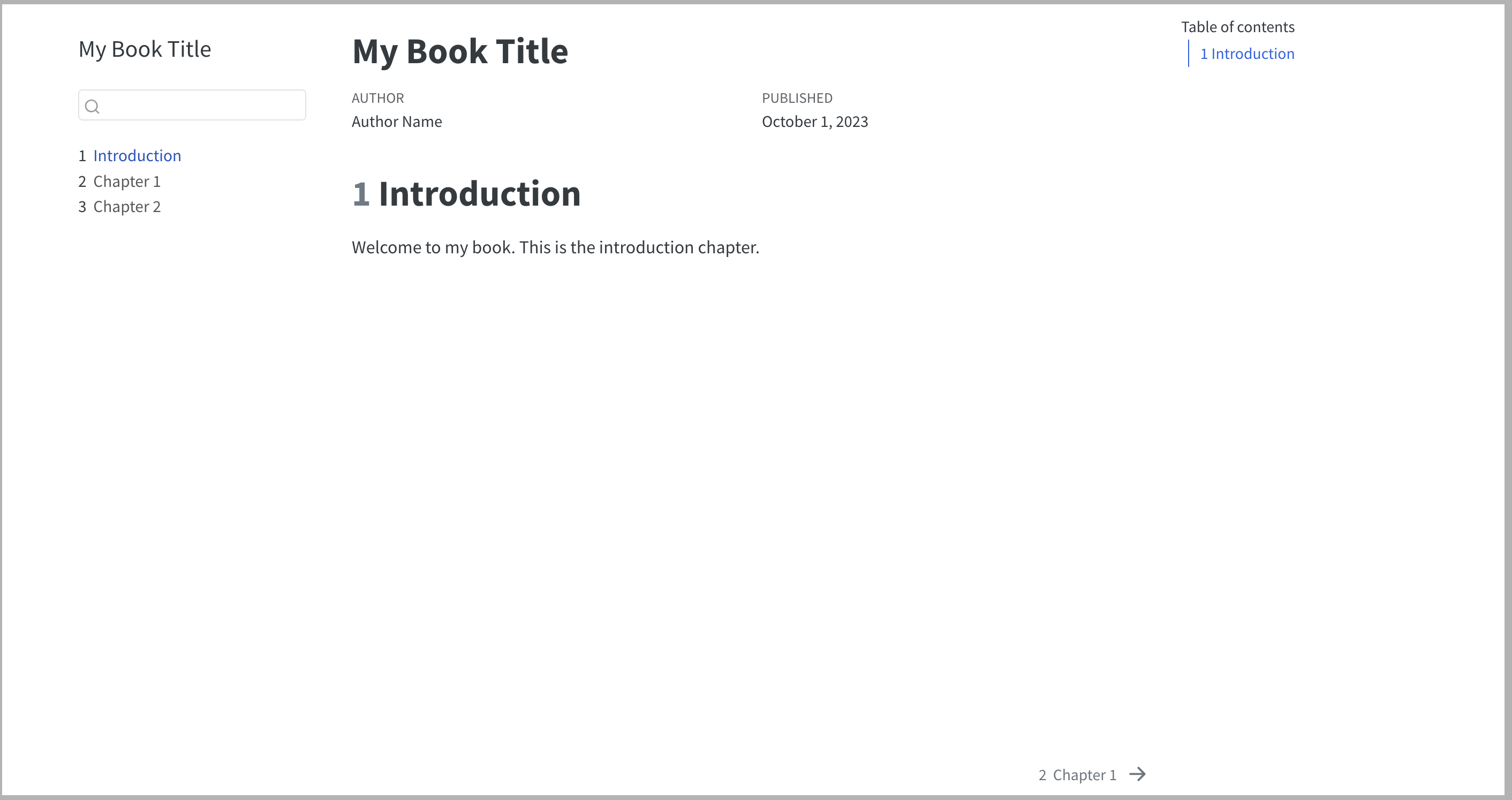
Preview and Iterate (pdf)